Christmas is just around the corner. Here are my templates that I make my gift to you!
Yup that's right, it's for FREE!
Note: This is for personal use only.
Have a Merry Christmas and Happiest New Year!
How to Use These
Templates:
Let me explain what I think will be the easiest way to do this.
· Right click on the
template that you want and save it to your computer.
· Go to Pic Monkey (http://www.picmonkey.com) and choose edit from the options on the main
page.
· Open the saved
template from your computer into Pic Monkey
· On the left sidebar
click the butterfly
· At the top of that
menu choose Your Own and select the picture of your family that you want to use
· Place the picture
where you want it and size it to the right size
· If your picture is
behind or in front of any other elements, right click on it and select bring
forward/send back until it is where you need it
· Add any text desired
· Save image using the
largest, highest quality settings as a jpg
· Print. Enjoy!!
Thanks to crazylittleprojects.com
for the idea to use the templates!


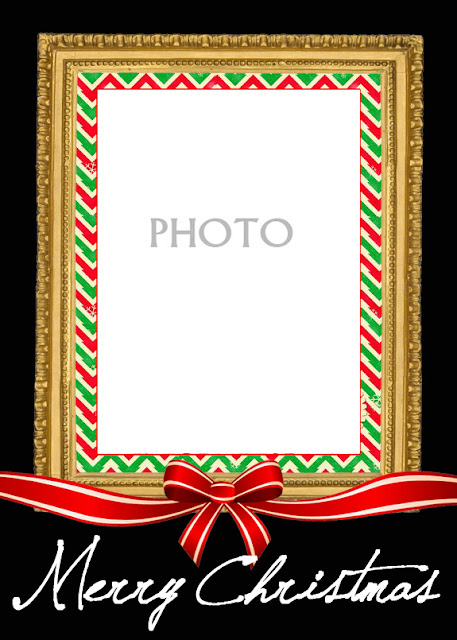








No comments:
Post a Comment